Welcome to the  World
World
Welcome to the  World
World
Welcome to the  World
World
360AIRONE World
You will be surprised at how diverse and harmoniously the 360AIRONE air purifiers can integrate into your room design. The cube principle is modular and adapts ideally to the spatial conditions, both in terms of the required air performance and the room layout. The 360AIRONE air purifier is ECARF certified.
360AIRONE cube i10
State-of-the-art filter media based on 75 years of filtration experience ensure a significant reduction in aerosols, viruses, and bacteria, as well as efficient removal of fine dust, pollen, and odors from your indoor air. This combines aesthetic, modular design with the highest standards for clean air, allowing you to enjoy a pleasant indoor climate.
360AIRONE nano i10
A fine dust filter with the efficiency of a cleanroom filter. Fine dust particles are filtered from the indoor air by the air purifier with a separation efficiency of 99%. Our technology works against aerosols, viruses, fine dust, pollen, pet dander, dust mites, bacteria, and other particulate matter. The 360AIRONE cube i10 has been ECARF certified for this purpose.
360AIRONE carbon i10
A combination filter effective against particulate pollutants and gaseous pollutants. This filter utilizes a 3-layer structure. The pre-filter layer removes coarse particles (such as hair, dust, pollen); an additional layer of highly efficient activated carbon filters gaseous pollutants such as formaldehyde, unpleasant odors, and other organic and inorganic pollutants. The third layer separates fine dust, including smoke, bacteria, and other microorganisms.
The modular air purifier  system i10
system i10
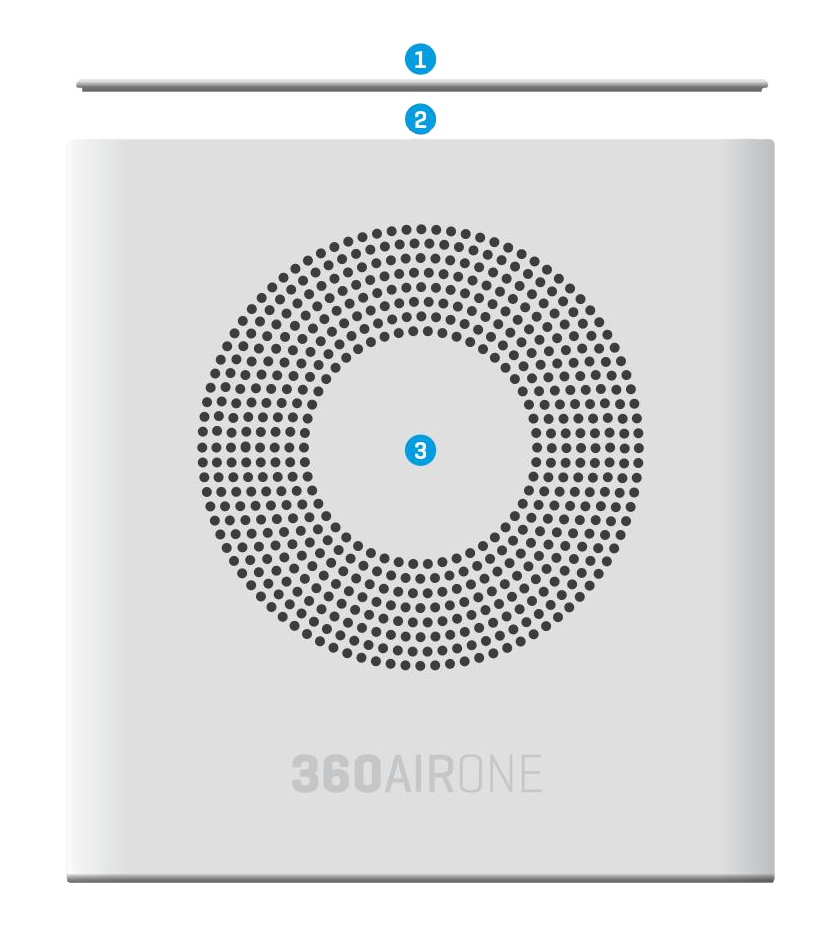
360 AIRONE cube i10
- Removable lid for filter cube
- Removable lid for filter replacement (Internal)
- Air outflow opening (Front)
Air intake (Back)
Recommended number of cubes for room sizes:
1 Cube for approximately 25m²
2 Cubes for approximately 50m²
3 Cubes for approximately 75-100m²

360 AIRONE base i10
Controls all connected filter cubes and also establishes the connection to Wi-Fi. A base module can control and power up to 3 filter cubes.
On the sides, there are
The power supply connector
An air quality sensor
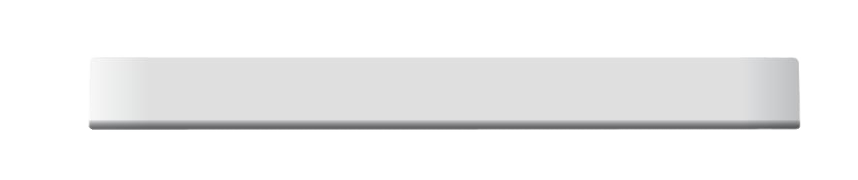
Base Unit
It is always the bottom unit. Either the base module or a filter cube is placed on it.
Place the air purifier in a location where the air can be freely drawn in and discharged, ensuring a secure footing. Do not place the air purifier near heat sources such as a stove or oven, and avoid placing it in wet areas. The 360AIRONE air purifier is not designed for use in damp rooms or outdoor environments.
The 360AIRONE air purifier is designed for both rapid air purification in rooms and the continuous maintenance of clean air quality.

A 360AIRONE base i10 can control and power up to three 360AIRONE cube i10 units and can be placed under or on top of the filter cube. Similarly, when using two or three filter cubes, it is possible to place the base unit in between them. The base and filter modules can be oriented differently.

The Functions of  Air Purifier
Air Purifier
The operation of the 360AIRONE air purifier is done through 7 touch-sensitive control panels: Responsive to touch. Automatically adjust brightness.

Power ein/aus
When touched, the air purifier turns on. The control panel switches from red to blue. The air purifier is in automatic mode, and the automatic control panel illuminates in blue.

Schlafen
If the control panel is touched for 1-3 seconds, the air purifier switches to the lowest level, ideal for continuous operation during nighttime. If the device is running at a higher air performance, the power can be continuously reduced by briefly touching the control panel. The control panel now illuminates in blue. The automatic mode is deactivated.

Turbo
If the control panel is touched for about 5 seconds, the air purifier switches to the highest fan speed. Ideal for quick cleaning. If the device is running at a lower power, the air performance can be increased continuously by briefly touching the control panel. The control panel illuminates in blue. The automatic mode is deactivated.
When a power level between maximum (Turbo) and minimum (Sleep) is manually selected, both Turbo and Sleep control panels will light up simultaneously. To indicate reaching the highest fan speed, only the Turbo control panel will remain illuminated. Similarly, the minimum power level will be indicated by only the Sleep control panel lighting up.
IMPORTANT: The Turbo mode is time-limited. After one hour, the air purifier will switch to automatic mode.

Automatik
The air purifier operates based on the air quality and adjusts the performance as needed. The control panel illuminates in blue.
IMPORTANT: In the case of very poor air quality, the device switches to Turbo mode for a maximum of one hour without requiring further confirmation. Afterward, it automatically switches to Sleep mode.

Filter
The air purifier indicates whether the filter needs to be replaced. If the field is illuminated in blue, the filter is fine. If the indicator light is red, the filter needs to be replaced. After a filter replacement, touch the field for 10 seconds to reset the indicator.

WLAN
Connect the device to Wi-Fi. Remote monitoring and software updates can be performed through this connection. Each device can be individually controlled via an app. Information: www.360air.one

Luftqualität
The air purifier is equipped with a sensor that continuously measures the air quality in the room. As long as the indicator light is blue, the sensor does not detect any pollen, dust, or fine particles. If a slight air pollution is detected, the indicator light will turn violet. If the indicator light turns red, the air quality has significantly deteriorated. When the air purifier is in automatic mode, the air purification process starts automatically.
We guarantee it.
360AIRONE conducts comprehensive quality control checks on all products. If your air purifier does not function properly, please contact your point of purchase. The warranty for the 360AIRONE air purifier is valid for two years from the date of purchase. To be eligible for warranty coverage, you will need to provide the original proof of purchase. Registering your device early simplifies the processing of your warranty claims. For warranty claims and processing, please contact your distributor.


Register Your Device
Hotline & Troubleshooting
For information and support, please visit: Registration.
You can also contact the point of purchase where you bought the product.
Environmental Considerations
Please do not dispose of the device in household waste at the end of its lifespan. Instead, take it to a public recycling collection point. By doing so, you contribute to the protection of our environment.
Contact